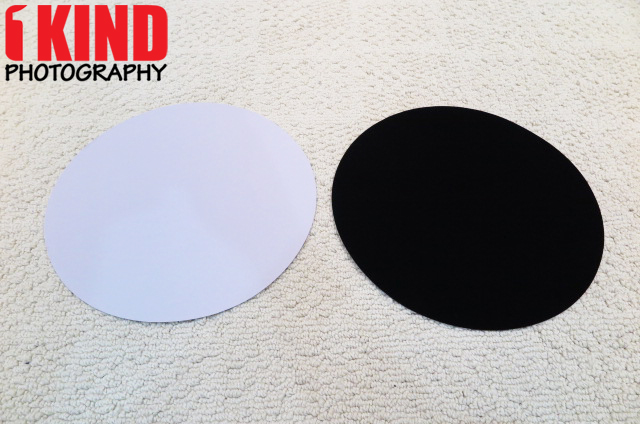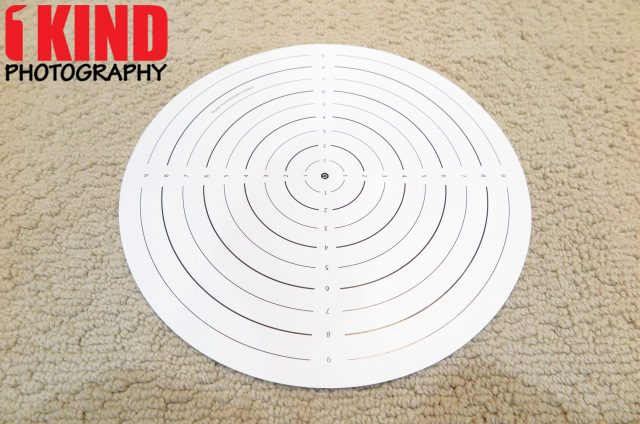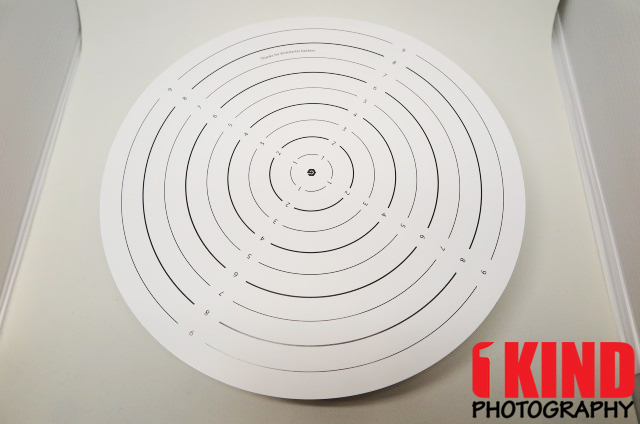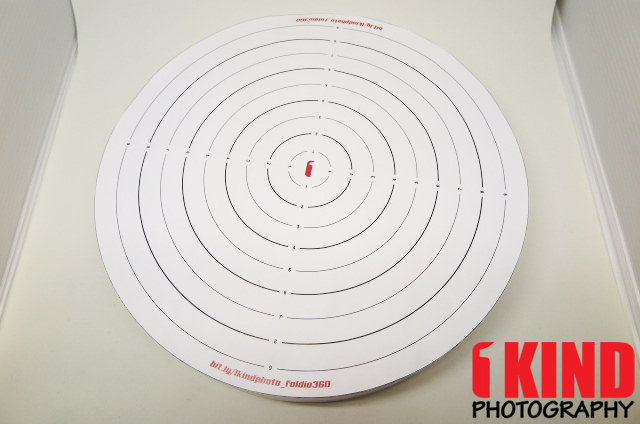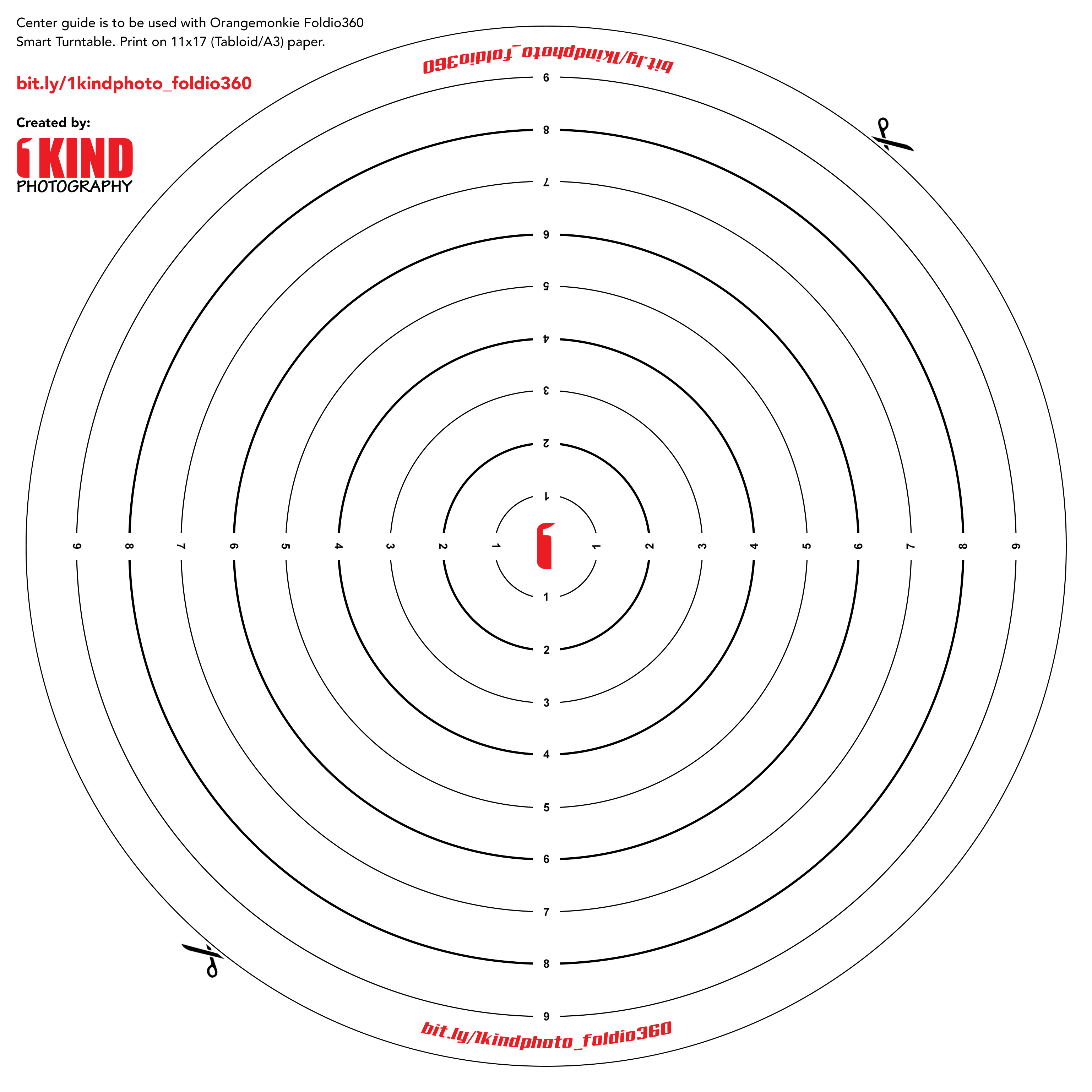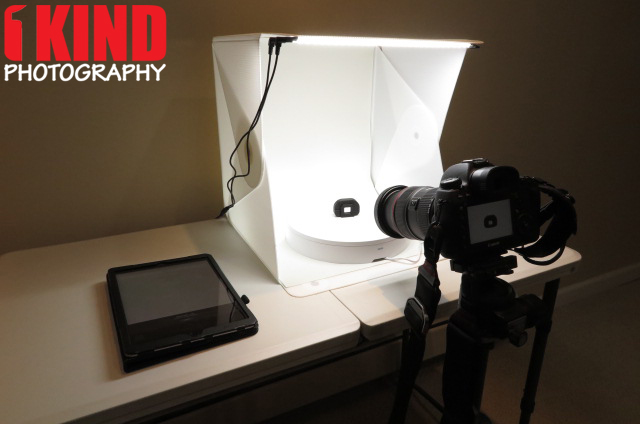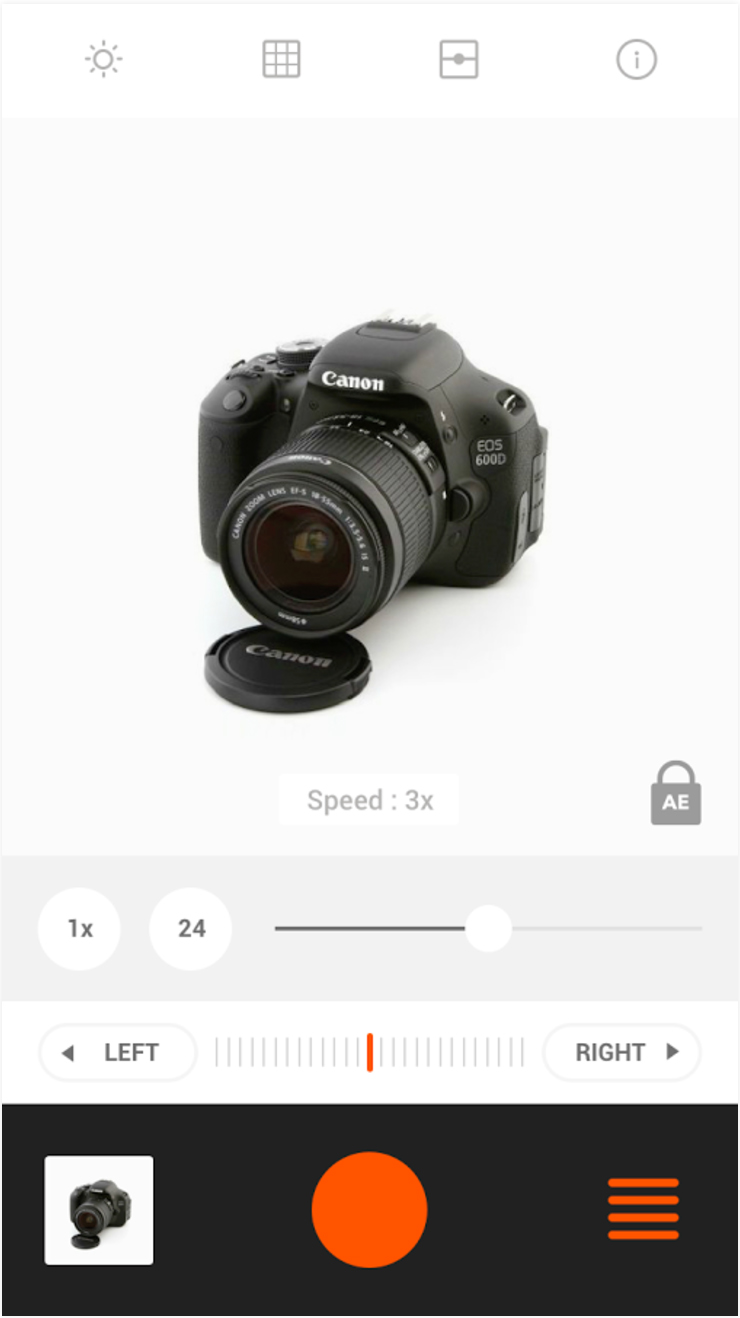Overview : Foldio360 is a smart turntable that allows you to create stunning 360 images. All you need is the Foldio360, your smartphone, and a light box.
Foldio360 was designed to be available for everyone, no matter if you are an amateur or professional photographer. Foldio360 is easy and simple to use, but creates high quality 360 pictures.
Features :
- FOLDIO360: The Foldio360 is a smart turntable that allows you to create 360° images using just a smartphone. Create your own stunning 360° images with the Foldio360.
- 360° IMAGES AT YOUR FINGERTIPS: Foldio360 is designed for everyone. All you need is a light box and your smartphone or DSLR camera to use the Foldio360. Now it's easy to create 360° images. Pairs nicely with the Foldio2 (sold separately).
- AUTOMATIC SHOOTING SYSTEM: The Foldio360 uses Bluetooth and IR sensors to connect directly with your smartphone and DSLR camera. Once you click the start button, it will automatically rotate, take photos and combine them to create one final 360 image. It’s truly simple, but incredibly awesome.
- HALO EDGE LIGHT SYSTEM: Experience 360° images to the next level. Foldio360 has a unique feature called Halo Edge light system to further enhance the quality of your 360° images. This helps eliminate any boundary line to create high quality 360 images.
- SIZE: 250mm x 250mm x 45mm (10″ x 10″ x 1.7″)
- MAX. LOAD: Up to 5kg (11lbs)
Quality/Usability : If you do product photography or sell on eBay or Etsy, this may be the product you've been looking for. The Foldio360 is a portable motorized turntable that rotates your product 360°. It can work as a standalone or with the Foldio2 15" Portable Light Box. This is a great way to show your products off in 360° fashion.
The Foldio360 measures 250mm x 250mm x 40mm (10 inches x 10 inches x 1.7 inches) with Bluetooth 4.0 (BLE) and IR sensor that connects directly to your electronic device (smartphone, tablet) and DSLR cameras.
The front of the Foldio360 is where your IR (InfraRed) is located. This is what communicates with your DSLR camera. Below the IR sensor, this is also where the power adapter comes out from.
Even though the Foldio360 measures at 10 inches x 10 inches, that is the base. The base is wider than the turntable itself which measures approximately 9.81250 inches x 9.81250 inches.
The Halo Edge lighting has 45 cells with a Daylight 5700k. The brightness can only be controlled through their Foldio360 app.
The Halo Edge light only activates when the app is in use, otherwise it won’t activate. It would have been great if there was a dial or something that would let you control the brightness manually.
The bottom of the Foldio360 has five rubber feet that keeps the Foldio360 planted on the surface. There is also a spot to insert the power adapter and a small black button. This button is to change your modes.
Hold down the button for 3-seconds and it changes it to Display mode. Display mode lets the Foldio360 spin constantly until you hold the button down for another 3-seconds. When Display mode is active, the Halo Edge light and Bluetooth connectivity is disabled.
The power adapter of course powers the unit. It would have been nice if the cord itself was a little bit longer. I had to move my setup closer to an outlet. If you don't want to move or have a specific location, you can use an extension cord.
If you are using the Foldio2 or another portable light box that has lights, you'll probably need a power strip that has additional outlets.
One of the Stretch Goals on Kickstarter for those who backed them, received black and gray color sheets. If they are going to include black and gray, they should of included green as well to match their backdrops. It would have been nice if they offered these to all Foldio360 purchases or made them available for sale.
Since they don't offer these for sale, you can purchase the extra backdrops for about $15-$20 and just cut them to the size of the turntable. You can get two or three circles from each backdrop and an extra white backdrop in case it gets dirty.
The other Stretch Goal was a center guide film. When you think film, you think of something transparent. Instead, what they provided was a center guide printed on thin cardboard paper. If this is not included with Foldio360 purchases, it could have been made available for purchase or made the template available for print — after all, they did have a prototype of it printed on paper.
With Orangemonkie's center guide, it stuck out a little from the edge. Below is my own center guide that I created from scratch prior to Orangemonkie sending me the exclusive Kickstarter Stretch Goal items.
My template is as perfect as you can get to the top of the turntable (at least to me). You will need to print it out and cut it out yourself. If you do need the center guide, you can go ahead and PRINT (click on the magnifying glass to enlarge and print). See our paper template below as well as instructions:
PRINTING INSTRUCTIONS: Since the Foldio360 is just shy of 10x10, it will not print on 8.5x11 (Letter/A4) paper unless you print in halves and tape them together or print on 11x17 (Tabloid/A3) paper or if you happen to have 11x17 transparency film. Once printed, all you have to do is cut out the circle. If you want it to last longer, you can laminate it as well.
The Foldio360 turntable uses their own Foldio360 app, that lets you control various parameters (iTunes and Google Play). Open the Foldio360 app, setup your shot, and press start. When you click the start button, the turntable starts rotating automatically and the camera begins to take pictures. Images are then stitched or combined together for a 360° view. It can take 24, 36 or 48 images. The less images it takes, the more choppy it will be and the more images, the smoother it will be.
When using the app with an electronic device (iOS and Android), in addition to the ability to control the Halo Edge light, you can also control image resolution, focus, zoom, exposure compensation, color balance and composition grids.
When you download the Foldio360 app and have connected it to the turntable, there are four modes to choose from:
MODE 1: Smartphone
This allows you to connect to your electronic device whether it be an iOS device or Android. You will be using your iOS or Android device to take pictures and control the Foldio360 through the app.
[Apple iOS - iPhone, iPad]
- iOS 7.1 or higher
- Android 5.0 or higher
- Smartphone with bluetooth 4.0 LE or higher (Required LE version)
- Exposure : Control exposure. You can also control the exposure by swiping the screen up and down. This function helps you to create a clean image by using Halo Edge light function together. (For Android phones, the result of exposure can be different depending on the manufacturing company.)
- Color (iOS only) : Control color temperature. You can alos control the color temperature by swiping the screen left and right.
- Grid : Grid on/off
- Gyro : This function helps you check the horizontal balance by using gyro sensor.
- Help : It shows the description of screen.
MODE 2: DSLR
Foldio360 communicates with your DSLR camera through IR (InfraRed) technology. All you would need to do is put your camera in remote control mode in addition to your typical settings such as aperture, shutter speed and ISO.
- Canon
- Nikon
- Sony
- Pentax
- Speed : Rotation speed. Choose a desirable rotation speed depending on the subject’s weight.
- Frame : Choose the total number of photos. We recommend 24 or 36 frame setting for sharing online.
- Halo Edge : Control the Halo Edge light brightness. It helps you to create a clean image with camera brightness function.
- Rotate left : Rotate the turntable to left direction manually.
- Rotate right : Rotate the turntable to right direction manually.
MODE 3: Video
This lets you record a video of the product spinning on the Foldio360 instead of taking individual images. At the time of this review, it is only available for iOS. Android support will be coming soon. This will not work with DSLR cameras.
MODE 4: Turntable Control
This mode basically allows you to control the angle degree of the turntables rotation. You can have it automatically do a complete 360° spin or infinite (constant spin). You can also control it manually.
Below are the controls within the Foldio360 app for Video and Turntable Control modes:
- Speed : Rotation speed. Choose a desirable rotation speed depending on the subject’s weight.
- Number of rotation : One time rotation / Infinite rotation
- Halo Edge : Control the Halo Edge light brightness. It helps you to create a clean image with camera brightness function.
- Rotate left : Rotate the turntable to left direction manually.
- Rotate right : Rotate the turntable to right direction manually.
Through SPINZAM, you can set your images to be:
- Public - Your images will be visible on SPINZAM's community for others to see
- Private - Your images will only be visible to you
- Linked - Your images will only be visible when linked to but not to the public on SPINZAM's community
Setup:
- Orangemonkie Foldio2 15" Portable Light Box
- Orangemonkie Foldio360 Smart Turntable
- Canon EOS 5D Mark IV
- Canon EF 24-70mm f2.8L II
- Apple iPad Pro 9.7 (2016) - iOS 10.2
Here is the results of our 3D printed Canon Eg Eyecup Extender taken with the setup above:
SPINZAM:
(use mouse cursor to rotate image left and right)
Animated GIF created with Adobe Photoshop CC using the same images from above:
As you can see, if uploaded through SPINZAM, the user has the ability to rotate the image. If I create it myself, its automatically animated and constantly rotates. I'm sure if you're technical enough and have a place to upload scripts, you can probably set it up yourself.
Conclusion : Overall, the Orangemonkie Foldio360 Smart 360° Product Photography Turntable is a nice product for product photography. If you sell online whether it be eBay, Etsy or at a local flee market, this is a must. It's very easy to use, the app gives you control not only on the Foldio360 but also the images. I love the fact that I can also put it in display mode and just let the turntable spin non-stop. This is a great way to show off your product at events, tradeshows or even at special events like a big birthday party or wedding.
I would of liked the ability to control the Halo Edge lighting not only through the app but also manually with a dial or something on the Foldio360. What if I just wanted to use it as a display or something? I would have to open up the app just to turn on the light.
I wish that I was able to export the interactive rotation from SPINZAM's website and host it on my own instead of on theirs.
It would of been also nice if they included or at least offered to sell the Kickstarter Stretch Goals as I feel they are important to the Foldio360. Luckily, there are alternatives such as purchasing the extra backdrops and cutting them out and printing out our center guide template.
Manufacturer: Orangemonkie
Site: Buy from Amazon
Site: Buy from Amazon